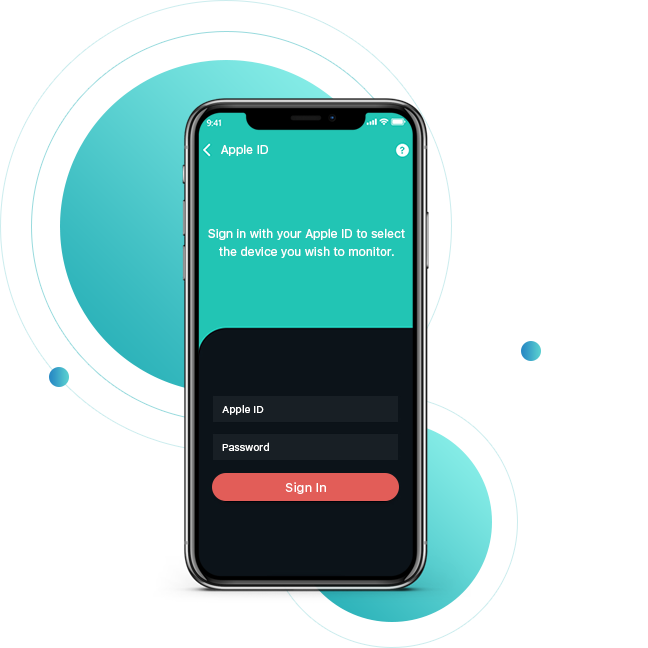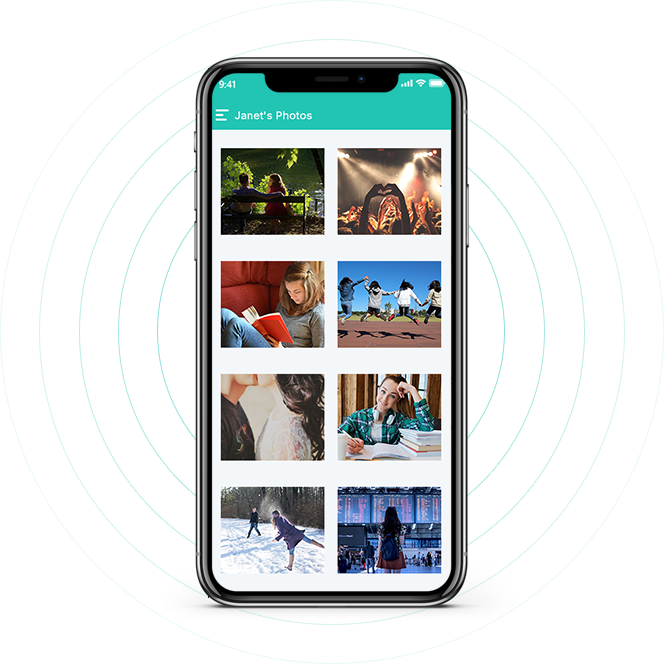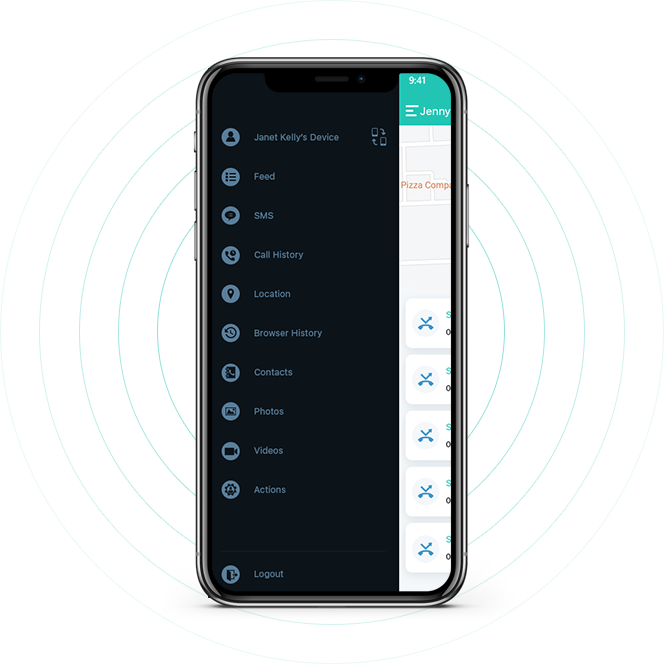Dashboard
The main screen on the app, and the place where all the most recent data is shown to you as it happens. A great way to quickly check up on things!
Spy on Text Messages
Innovative technology lets you view your child’s messages through text or iMessage. You can protect your child from any threats like sexting or online predators.
Spy on Calls
View all the incoming and outgoing calls your child makes. This lets you see who’s calling your child and who they’re calling. Again, it helps you protect them from any threats.
Spy on Websites
Monitor websites from your child’s phone by viewing their browsing history and seeing what they’re up to.
Spy on Locations
TeenOrbit uses GPS technology to instantly locate your child no matter where they are. Give yourself peace of mind by knowing you can find your child if they stop answering your calls.
Spy on Photos
View your child’s camera roll to see all the videos and photos they’ve taken or download. It’s a great feature to monitor any explicit content your child may have on their device.
Email Reports
Set up daily activity reports to get an overview of what your child has been up to in the last 24-hours. They’re emailed directly to you every morning, and you can print them out to keep hard copies.
Compatible with iOS 9.0 - 14.x